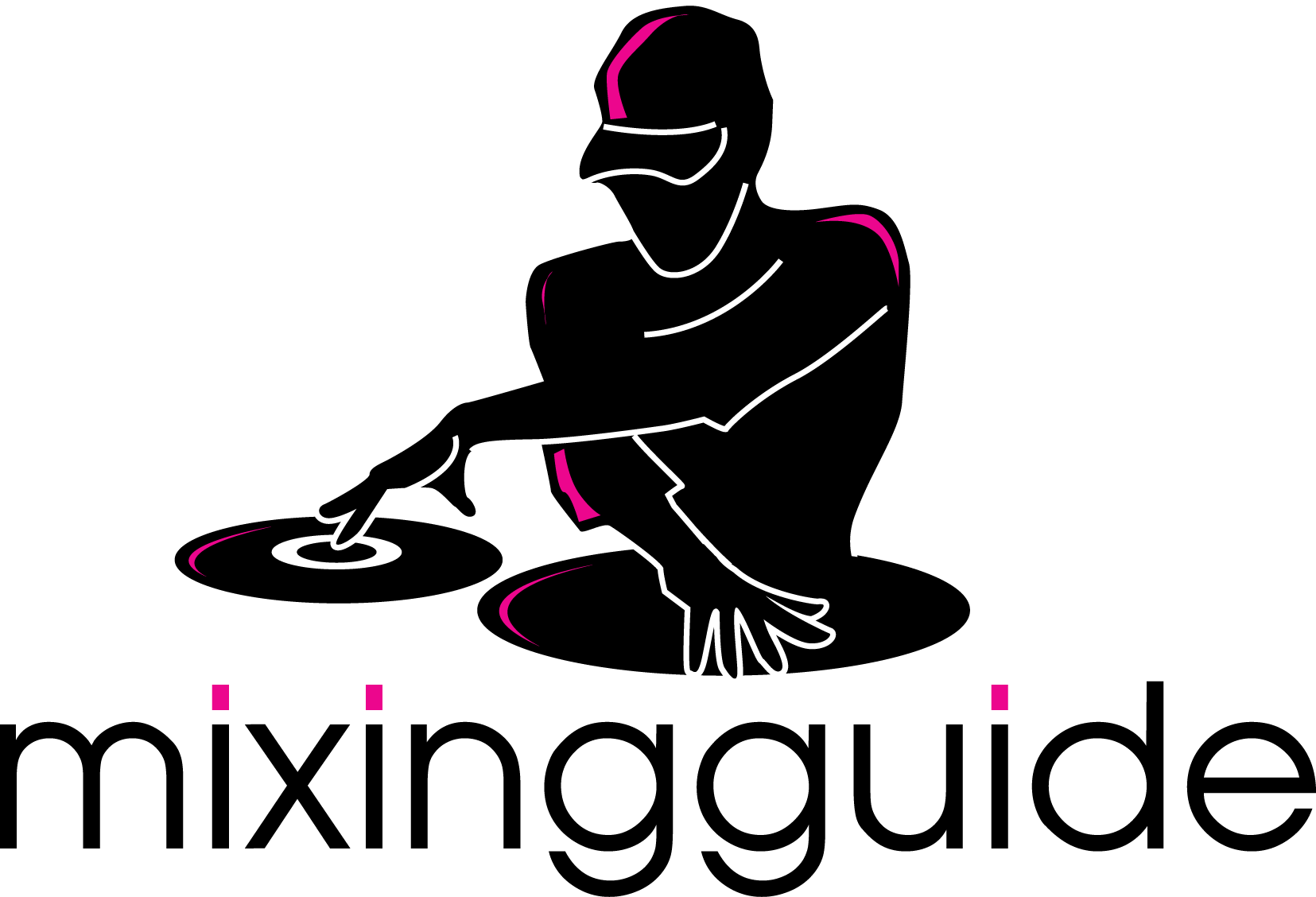Fading - Part 1 of 2
Good evening all,
I bet you guys have forgotten about me as it has been a couple of months since I made a video. I’ve been tied up with many projects as well as having a go at stand-up comedy. I’ve put my stand-up gig onto my youtube channel so you can check it out if you like.
Anyway, back to business. We’ll continue from where we left off, which was transitioning using the bass eq. Today I want to talk about how to fade the live track out once you have brought the cued one in. As always, watch the video to see these ideas in action.
Amplitude fading
The most basic fade is to turn the volume of the live track down when the timing is right. The trick is to find the right timing, but you guys should know by now that it all comes down to bars and phrases. You can either fade out gradually or in an instant depending on the effect you’re wanting to achieve and the sounds that are playing at that moment in time. As always, experimentation is key.
The way I do it is:
- The live track is playing.
- Bring the cued track in (usually with the bass switchover I mentioned last time).
- At the end of a phrase, when you hear some sort of a build-up, kill the volume of the live track immediately with the channel fader.
Amplitude fading works a lot of the time but not always. I find it is useful when the live track ends with beats and has a lack of melody. With very little sound in all frequency ranges, the instant fadeout works. If there is too much happening in the mid and high frequencies as well, killing all the sound off instantly most likely won’t work (depending on the track of course, every situation is unique). In the video I show you an example of when amplitude fading doesn’t work.
Sometimes you can also time it so that the live track finishes automatically at the end of the track at the time you would want to fade out. If you time your phrases correctly and know your tracks well, this is possible and you don’t have to do anything, just let the live track play and it will stop naturally as it needs to.
Frequency fading – EQ
When you find that killing off the amplitude doesn’t sound good, you can fall back on plan B, fading out the frequencies of the track. This has the same effect in that there is no sound when all frequencies are switched off. The difference is how it gets to that point. Rather than the volume being reduced on the entire track, you are reducing the volume of particular frequencies in the track.
We touched on this last time when we played around with the bass EQ. By reducing the EQ of the lower frequencies we removed sounds such as the bass kick.
Mixers tend to have low, mid and high EQ filters. You can reduce them however you like during the transition, just make sure you start the fading at the right time and at the right speed for it to work. Once again, I can’t tell you what that is, you’ll have to experiment for the particular mix you’re working on. One approach could be:
- Reduce the low EQ to 0 if it hasn’t already been reduced.
- Reduce the mid EQ.
- While the mid is being reduced, with the other hand start reducing the high EQ so it is just lagging behind it.
Do all this at the correct speed and the transition will sound cool.
Until next time….
We’ll continue the 2nd part of the fading tutorial in the next video where the cutoff filter is used instead of the EQ filters.