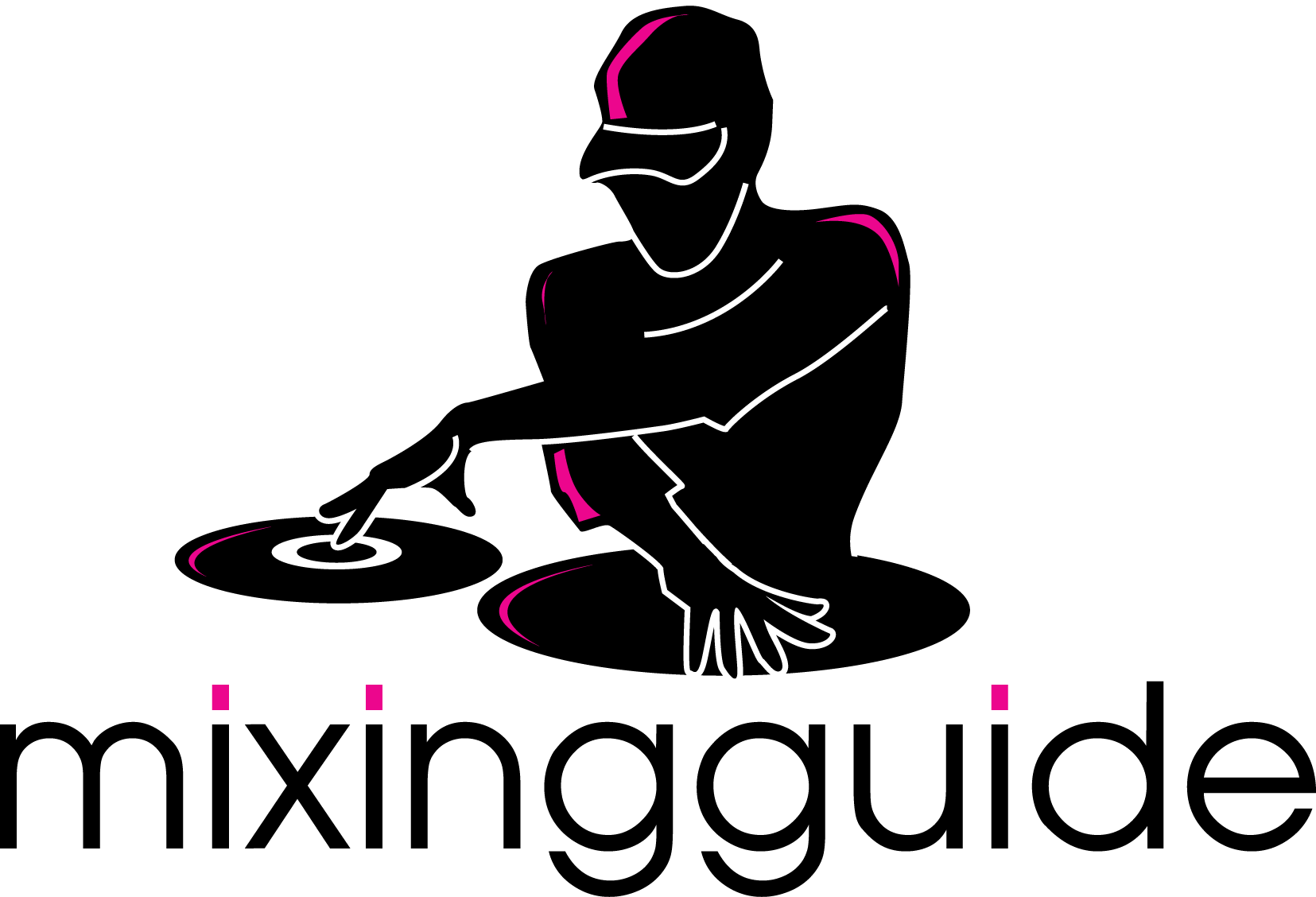The mixing cycle
Hi guys,
Let’s move on and get down to business. This week I want to perform a basic transition from one track to another. As we do so, we’ll go through some of the stages involved in the mixing cycle. We are now getting into the set of tutorials where it’s more tricky to explain things with text. You should really be watching the videos to get an idea of what is being discussed. Let’s begin.
Stage 1 – Preparation
Mixing always starts with you cueing a track to mix into. First browse through your records and find a track that fits in well with the one that is currently being played. You want to chose something that will work well at the same BPM and preferably in a similar key.
Once a track is chosen, beatmatch it. If auto-cueing hasn’t been enabled or hasn’t worked, find the first beat of the bar manually. To make beatmatching easier you want to find a strong beat that can be heard alongside the live track. You may want to set a cue point on this beat so it’s easier to get back to when you’re ready to begin the mix.
You want to make sure when the main part of the cued track is being played that the volume is at the same level as that of the live track. You can use the VU meters and your own ears for this (make sure none of the EQ levels are down otherwise it isn’t a true test).
The other thing you want to do is analyze the cued track so you know when to bring it in and at what points you want to play with the frequency. Listen to the track and count the phrases, listening in on what’s happening at the beginning of each phrase. This will give you a feel of what to do when.
Stage 2 – Release and Correction
So now we have prepped everything up, it is time to set the cued track off. Wait for an appropriate time to do this. Again, you want to be listening out for phrases in the live track and for what’s happening to the sound. I can’t give you any rules here on what to do as every track is different. By listening to me and practising yourself, you’ll get a feel for when to bring in the mix. Watch the video to see an example.
Once you’ve released the cued track, make any corrections to it to ensure the beats are in sync. At this point you don’t want to falter or you’ll have to restart the mix and the live track is coming close to an end. If you start the mix on a phrase later than expected, the result could be poor. You don’t want to create a poor mix and I don’t want you to create a poor mix, so be careful here.
Stage 3 – Introduction
So far you’ve been doing everything in your headphones. It’s now time to share your masterpiece with the crowd. Start to introduce your track out into the main monitors. How you do this is entirely up to you, slowly, straight into it, with some of the EQs reduced, the filter on, whatever works.
If you plan to play both tracks alongside each other for a while then make sure to keep an ear out for the phrases. You’ll want to completely crossover at the end of a phrase.
Stage 4 – Crossover
Ok, so here we are, enticing the crowd with what’s about to come (unless you jumped straight into the cued track and bypassed the introduction stage). You now want to kill off the original track and transition over.
Once again, there are different ways of doing this and we’ll be going through some of these over the next set of tutorials. In the video I will introduce the cued track with the bass frequencies killed and when the time is right, I’ll bring those frequencies back up and kill the main track completely. I won’t be using a crossfader for this as it doesn’t make sense to use it, I need both tracks to be at full volume when they’re playing together which the crossfader won’t do for me.
Until next time….
And there we have it, a very basic mix showing you in a concise format what is involved in a transition. Next time we’ll start looking at some ways to perform the introduction and crossover stages.